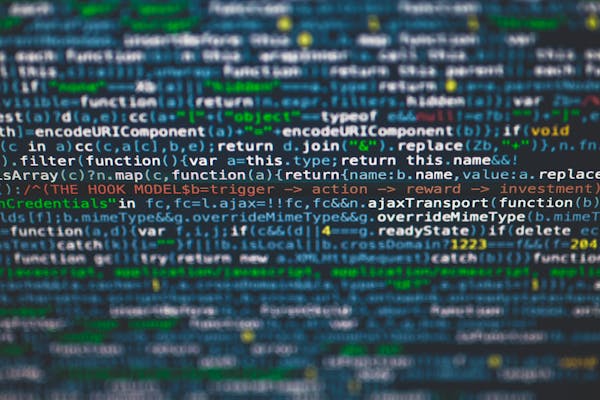What is Power Query in Power BI A Beginner's Guide
A beginner's guide exploring Power Query, its key features, and how it enhances data preparation in Power BI
09/19/2024
Introduction to Power Query in Power BI
Power Query is a powerful data transformation and preparation tool that forms an integral part of Microsoft Power BI. It allows users to extract, transform, and load (ETL) data from various sources into a format that's ready for analysis and visualization. In this beginner's guide, we'll explore what Power Query is, its key features, and how it enhances the data preparation process in Power BI.
What is Power Query?
Power Query is a data connectivity and preparation technology that enables users to seamlessly connect to a wide range of data sources, transform and refine the data, and then load it into Power BI for analysis. It provides a user-friendly interface for performing complex data transformations without the need for advanced coding skills, making it accessible to both beginners and experienced data analysts.
Key Features of Power Query in Power BI
-
Data Connectivity: Power Query can connect to various data sources, including databases, files (Excel, CSV, XML), web services, and cloud-based platforms like SharePoint and Azure.
-
Data Transformation: It offers a wide range of data transformation capabilities, such as filtering, sorting, merging, pivoting, and unpivoting data. These transformations can be applied with just a few clicks, simplifying complex data manipulation tasks.
-
Data Cleansing: Power Query provides tools to clean and standardize data, including removing duplicates, handling null values, and correcting data types.
-
Query Editor: The intuitive Query Editor interface allows users to see the step-by-step transformations applied to their data, making it easy to modify or reorder steps as needed.
-
M Language: Advanced users can leverage the M formula language to create custom transformations and functions, extending Power Query's capabilities even further.
How Power Query Enhances Data Preparation in Power BI
Power Query significantly improves the data preparation process in Power BI by offering several advantages:
-
Time-saving: Automating repetitive data transformation tasks reduces the time spent on manual data preparation, allowing analysts to focus more on insights and analysis.
-
Consistency: By creating reusable queries, Power Query ensures consistent data transformation across multiple reports and datasets.
-
Data Refresh: Power Query preserves the transformation steps, enabling easy data refresh when the source data is updated, maintaining the integrity of your reports.
-
Error Reduction: The visual interface and step-by-step approach help reduce errors in data transformation, improving the overall quality of the data used in analysis.
Getting Started with Power Query in Power BI
To begin using Power Query in Power BI:
- Open Power BI Desktop and click on "Get Data" in the Home tab.
- Choose your data source and connect to it.
- In the Navigator window, select the tables or views you want to import.
- Click "Transform Data" to open the Power Query Editor.
- Apply transformations to your data using the various tools and options available in the ribbon.
- Once satisfied with your transformations, click "Close & Apply" to load the data into Power BI.
Best Practices for Using Power Query in Power BI
-
Start with clean data: Ensure your source data is as clean as possible before importing it into Power Query.
-
Use descriptive step names: Rename your query steps to make them easily understandable for future reference.
-
Combine queries when possible: Merge or append related queries to create more efficient data models.
-
Leverage parameters: Use parameters to make your queries more flexible and reusable across different datasets.
-
Document your work: Add comments to your queries to explain complex transformations or logic for future reference.
Conclusion
Power Query is an essential component of Power BI that simplifies data transformation and preparation. By harnessing its capabilities, users can streamline their workflows and enhance the quality of their data analysis.
On This Page
Related Blogs
- Tableau vs Power BI Choosing the Right Data Visualization Tool for Your Needs
- Mastering DAX in Power BI Unleashing the Power of Data Analysis
- Power BI Desktop Download A Quick and Easy Setup Guide
- Power BI Dashboards Essential Tips and Tricks for Data Visualization Mastery
- Power BI Download A Comprehensive Guide to Installing and Getting Started
Tranding Blogs.