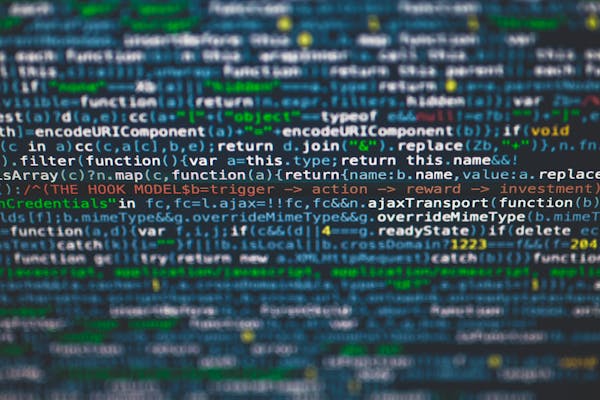How to Use SQL GROUP BY for Data Aggregation
A detailed guide on utilizing SQL GROUP BY for effective data aggregation in your database queries
09/19/2024
Introduction to SQL GROUP BY
SQL GROUP BY is a powerful clause used in database queries that allows you to aggregate data based on one or more columns. It is essential for generating summary reports and insights from your data set. This guide explains how to effectively use the GROUP BY clause in SQL for data aggregation.
How GROUP BY Works
The GROUP BY clause groups rows that have the same values in specified columns into summary rows. It is often used alongside aggregate functions like COUNT, SUM, AVG, MIN, and MAX, which operate on each group of rows.
Syntax of GROUP BY
SELECT column1, aggregation_function(column2)
FROM table
GROUP BY column1;With this structure, you can retrieve aggregated data for different categories.
Using Aggregate Functions with GROUP BY
COUNT Function
The COUNT function counts the number of rows in each group. Here’s an example:
SELECT department, COUNT(*)
FROM employees
GROUP BY department;This query will return the number of employees in each department.
SUM Function
To calculate the total for a group, the SUM function can be used:
SELECT department, SUM(salary)
FROM employees
GROUP BY department;This query retrieves the total salary paid to employees in each department.
AVG Function
The AVG function computes the average of a numeric column for each group:
SELECT department, AVG(salary)
FROM employees
GROUP BY department;This query provides the average salary for employees in each department.
Having Clause for Filtering Groups
The HAVING clause allows you to filter the results of a GROUP BY operation based on aggregate values. This is useful when you want to restrict the groups in your results. For example:
SELECT department, COUNT(*)
FROM employees
GROUP BY department
HAVING COUNT(*) > 10;This query returns only those departments that have more than ten employees.
Common Mistakes with GROUP BY
- Forgetting to Aggregate: Always ensure that non-aggregated columns in the SELECT statement are included in the GROUP BY clause.
- Using WHERE Instead of HAVING: Remember that WHERE filters rows before aggregation, while HAVING filters groups after aggregation.
- Ignoring NULL Values: Be mindful of how NULL values are treated in groupings; they form their own group.
Examples of GROUP BY in Action
- Counting Sales by Region:
SELECT region, COUNT(sale_id)
FROM sales
GROUP BY region;- Calculating Average Ratings:
SELECT product_id, AVG(rating)
FROM reviews
GROUP BY product_id;Conclusion
Mastering the SQL GROUP BY clause is crucial for effective data aggregation and interpretation in your database queries. By using aggregate functions and understanding how to filter grouped results, you can generate insightful reports and enhance your data analysis capabilities.
On This Page
Related Blogs
Tranding Blogs.