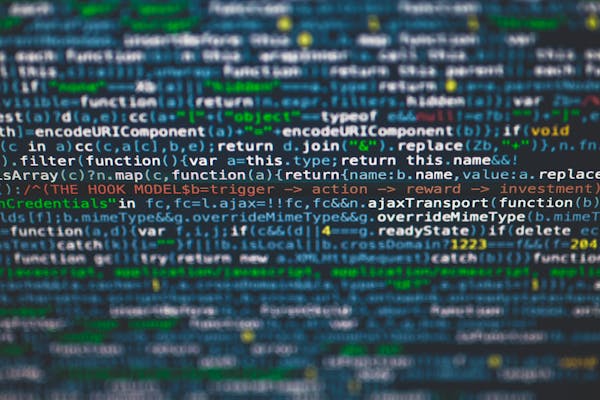How to Use SQL SELECT with GROUP BY Effectively
A detailed guide on utilizing SQL SELECT with GROUP BY for efficient data aggregation and analysis
09/19/2024
Introduction to SQL SELECT with GROUP BY
The SQL SELECT statement combined with GROUP BY is a powerful tool for aggregating data in relational databases. This guide explores how to effectively use SQL SELECT with GROUP BY to summarize and analyze your data.
Understanding GROUP BY in SQL
The GROUP BY clause groups rows that have the same values in specified columns into summary rows, like totals or averages. It is typically used alongside aggregate functions such as COUNT, SUM, AVG, MIN, and MAX.
Basic Syntax of SQL SELECT with GROUP BY
The basic syntax for using SQL SELECT with GROUP BY is as follows:
SELECT column1, aggregate_function(column2)
FROM table_name
GROUP BY column1;This example selects column1 and applies an aggregate function to column2 for each group defined by column1.
Example of SQL SELECT with GROUP BY
Suppose you have a table called 'Sales' with the following columns: 'ProductID', 'Quantity', and 'SaleAmount'. To find the total sale amount for each product, you would use:
SELECT ProductID, SUM(SaleAmount) AS TotalSales
FROM Sales
GROUP BY ProductID;This query sums the SaleAmount for each unique ProductID, providing a total sales figure for each product.
Filtering Groups with HAVING
After aggregating your data, you may want to filter the summary results. The HAVING clause allows you to impose conditions on groups. For example, to find products with total sales greater than $1,000:
SELECT ProductID, SUM(SaleAmount) AS TotalSales
FROM Sales
GROUP BY ProductID
HAVING SUM(SaleAmount) > 1000;Best Practices for Using GROUP BY
- Always specify the aggregate functions required to avoid ambiguity.
- Ensure that all columns in the SELECT statement are either included in the GROUP BY clause or are aggregate functions.
- Use meaningful aliases for aggregate results for better readability.
- Combine GROUP BY with ORDER BY to sort your results as needed.
Advanced GROUP BY Techniques
-
Grouping by Multiple Columns: You can group by more than one column for more granular aggregations.
SELECT ProductID, SaleDate, SUM(SaleAmount) AS DailySales FROM Sales GROUP BY ProductID, SaleDate; -
Using GROUPING SETS: This allows you to define multiple groupings in a single query.
SELECT ProductID, SaleDate, SUM(SaleAmount) AS TotalSales FROM Sales GROUP BY GROUPING SETS ((ProductID), (SaleDate), ()); -
CUBE and ROLLUP: These extensions help in generating subtotals and grand totals automatically.
Conclusion
Effectively using SQL SELECT with GROUP BY is essential for data aggregation and analysis. By mastering these techniques, you can create insightful reports and make informed decisions based on your data.
On This Page
Related Blogs
Tranding Blogs.