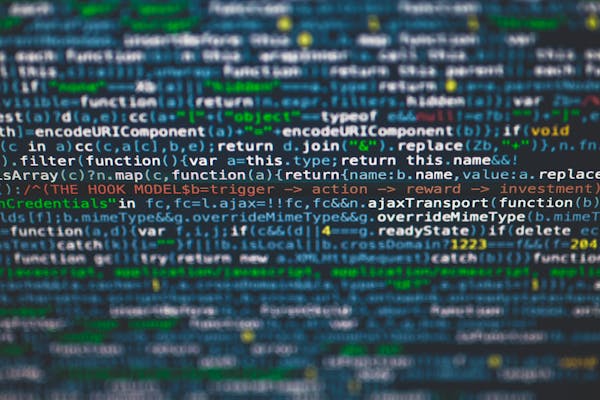SQL COUNT with GROUP BY Best Practices
Best practices for using SQL COUNT with GROUP BY to analyze and summarize data effectively
09/19/2024
Introduction to SQL COUNT with GROUP BY
SQL COUNT combined with GROUP BY is a powerful tool for analyzing and summarizing data within a database. By grouping data, you can obtain valuable insights and statistics that help make informed decisions. This blog will explore best practices for using SQL COUNT with GROUP BY to enhance your data analysis capabilities.
Understanding SQL COUNT and GROUP BY
The SQL COUNT function counts the number of rows that match a specified condition, while GROUP BY is used to arrange identical data into groups. Together, they enable you to create summaries of data based on one or more columns.
Basic Syntax
Here's the basic syntax for using SQL COUNT with GROUP BY:
SELECT column1, COUNT(*)
FROM table_name
GROUP BY column1;This query counts the number of occurrences for each unique value in column1.
Best Practices for SQL COUNT with GROUP BY
-
Select Relevant Columns: Always include in your SELECT statement only the columns you need for your analysis. This practice enhances performance and improves clarity.
-
Use Column Aliases: Consider using aliases to make your result set more readable. For example:
SELECT column1 AS "Category", COUNT(*) AS "Total Count"
FROM table_name
GROUP BY column1;- Filter with WHERE Clauses: If you need to count specific rows, apply a WHERE clause to limit the dataset before grouping. This approach can significantly reduce the volume of data being processed.
SELECT column1, COUNT(*)
FROM table_name
WHERE condition
GROUP BY column1;-
Be Cautious with NULLs: By default, COUNT does not count NULL values. Be mindful of how nulls can affect your counts when grouping data.
-
Optimize with Indexing: Ensure that the columns you use in your GROUP BY clause are indexed. Proper indexing can improve query performance.
Advanced Techniques for SQL COUNT with GROUP BY
- Multiple Columns in GROUP BY: You can group by multiple columns to obtain a more granular count. For example:
SELECT column1, column2, COUNT(*)
FROM table_name
GROUP BY column1, column2;- HAVING Clause for Filtering Groups: Use the HAVING clause to filter groups based on aggregate functions. For instance, to find categories with more than a specified number of entries:
SELECT column1, COUNT(*)
FROM table_name
GROUP BY column1
HAVING COUNT(*) > 10;- Using Subqueries: Sometimes, using subqueries can simplify complex aggregations when working with COUNT.
SELECT column1, (SELECT COUNT(*) FROM table_name WHERE condition) AS total_count
FROM another_table
GROUP BY column1;Conclusion
Utilizing SQL COUNT with GROUP BY is essential for efficient data analysis and reporting. By following best practices and leveraging advanced techniques, you can gain deeper insights from your data, enabling better decision-making and strategy development. Remember to continually refine your SQL skills to extract the maximum value from your database queries.
On This Page
Related Blogs
Tranding Blogs.