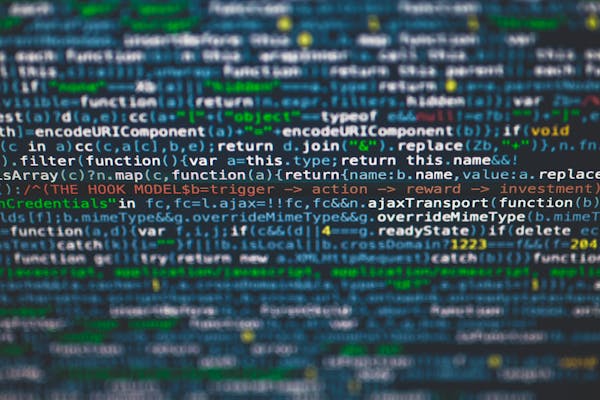Understanding the SQL IN Clause Explained for Beginners
An introduction to the SQL IN clause, providing clear explanations and examples for novice users.
09/19/2024
Introduction to the SQL IN Clause
The SQL IN clause is a powerful tool that allows you to specify multiple values in a WHERE clause. It helps simplify complex queries, making data retrieval more efficient and readable. This blog post will explain what the SQL IN clause is and how it can be used effectively in various scenarios.
What is the SQL IN Clause?
The SQL IN clause is used to filter records based on a list of specified values. It allows you to test whether a column's value matches any value in a given list, making it easier to perform multiple comparisons in a single query. The basic syntax is as follows:
SELECT columns
FROM table
WHERE column IN (value1, value2, value3);Benefits of Using the SQL IN Clause
-
Simplifies Queries: The IN clause reduces the need for multiple OR conditions, enhancing the readability of your queries.
-
Improves Performance: In certain scenarios, using IN can lead to better performance compared to multiple OR statements.
-
Supports Subqueries: The IN clause can also be used with subqueries, allowing you to filter data based on results from another query.
Examples of the SQL IN Clause
Basic Example
Suppose you have a table named Employees, and you want to select employees from specific departments:
SELECT *
FROM Employees
WHERE Department IN ('Sales', 'Marketing', 'HR');Using IN with Subqueries
You can also use the IN clause with subqueries. For example, if you want to find employees who belong to departments with a specific location:
SELECT *
FROM Employees
WHERE DepartmentID IN (SELECT ID FROM Departments WHERE Location = 'New York');Best Practices for Using the SQL IN Clause
-
Limit the Number of Values: While you can include many values in the IN clause, keeping the list concise can enhance performance.
-
Use Subqueries Wisely: When using subqueries, ensure that they are optimized to avoid performance issues.
-
Avoid NULL Values: Be cautious with NULLs in your IN list, as they can lead to unexpected results.
Conclusion
Understanding the SQL IN clause is essential for efficient data querying. By leveraging its power to simplify your queries, you can improve both the performance and readability of your SQL statements. With practice, you'll become adept at using the IN clause to enhance your data retrieval techniques.
On This Page
Related Blogs
Tranding Blogs.