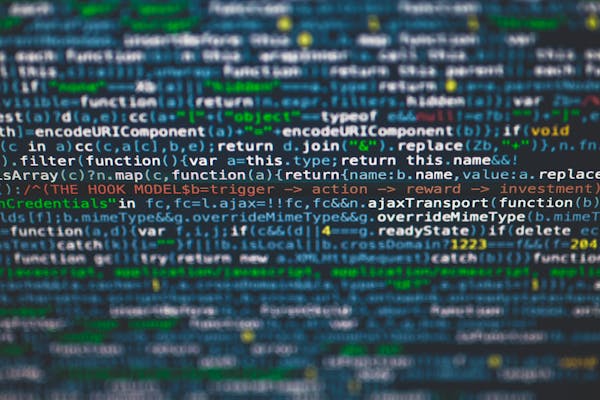Power BI vs Excel Key Differences for Data Analytics
An overview of the key differences between Power BI and Excel for data analytics to help you choose the right tool for your needs
09/19/2024
Introduction to Power BI and Excel
Power BI and Excel are two powerful tools used for data analytics, but they serve different purposes and excel in different contexts. Understanding the key differences between these platforms can help you make informed decisions about which tool best suits your data analysis needs.
Purpose and Functionality
Power BI is designed primarily for business intelligence and data visualization. It allows users to create interactive dashboards and reports that facilitate decision-making through visual data representation. In contrast, Excel is a spreadsheet application that offers robust data manipulation and analysis capabilities through formulas, pivot tables, and charts.
Data Handling Capacity
Power BI is capable of handling large datasets and can connect to various data sources, making it suitable for enterprise-level data analytics. Excel, while powerful, can struggle with very large datasets due to its row limits and performance issues. Users might need to optimize their spreadsheets to manage bigger datasets effectively.
User Interface and Experience
Power BI features a modern, user-friendly interface geared toward creating visual reports, while Excel provides a more traditional spreadsheet experience. Excel users might find the transition to Power BI intimidating at first due to its different approach to data representation, but many find its intuitive design advantageous once they become familiar with it.
Data Visualization
Power BI excels in data visualization, offering a wide range of charts, graphs, and maps that can be easily integrated into dashboards. Users can interact dynamically with these visualizations for real-time insights. Excel also offers charting capabilities, but they are more static and less interactive compared to Power BI’s dynamic visualizations.
Collaboration and Sharing
Power BI is designed for collaboration and sharing insights within teams and organizations. Reports and dashboards can be shared securely and accessed on various devices. Excel allows for file sharing but may require more manual effort to distribute updated data and collaborate effectively in real-time.
Cost and Licensing
Power BI operates on a subscription-based model, which may be more cost-effective for organizations focused on data analytics. Excel is typically included in Microsoft Office packages, making it more accessible for individuals and small businesses. However, organizations may incur additional costs to acquire Power BI licenses for broader user access.
Conclusion
Both Power BI and Excel are valuable tools for data analytics, each with its strengths and weaknesses. Power BI is ideal for visual analytics and large data sets, while Excel remains a robust option for data manipulation and calculation tasks. Understanding the differences can empower users to choose the best tool for their analytics needs, ultimately enhancing their decision-making processes.
On This Page
Related Blogs
Tranding Blogs.