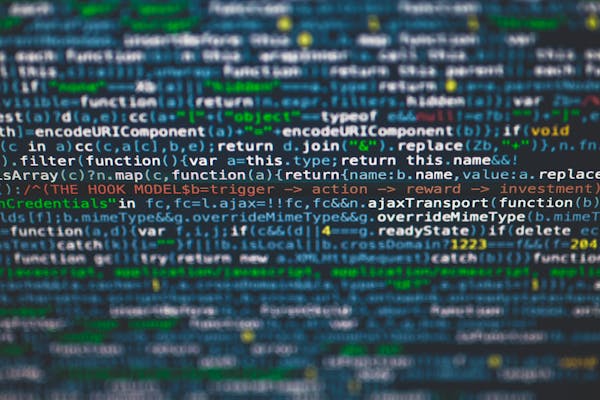Creating SQL Pivot Tables for Data Analysis
A guide on creating SQL pivot tables to enhance data analysis capabilities
09/19/2024
Introduction to SQL Pivot Tables
SQL pivot tables are powerful tools used for transforming and summarizing data in a more readable format. They allow for the organization of data into a concise view, making it easier to perform analysis and derive insights. This guide will detail how to create pivot tables in SQL and discuss their benefits for data analysis.
What is a SQL Pivot Table?
A pivot table is a data processing technique that rearranges or "pivots" data into a desired format. It allows users to aggregate data, sort it, and calculate totals, which are essential for making informed business decisions.
Benefits of Using SQL Pivot Tables
- Enhanced Data Visualization: Pivot tables enable the summarization of large data sets, resulting in more meaningful insights.
- Efficient Data Analysis: It simplifies complex data analysis through aggregation and sorting capabilities.
- Customization: Users can customize their pivot tables to focus on specific dimensions and measures relevant to their analysis.
How to Create a SQL Pivot Table
To create a pivot table in SQL Server, you can use the PIVOT operator. Below is a step-by-step guide to implement a simple pivot table.
Syntax
Here's the basic syntax for creating a pivot table:
SELECT *
FROM
(
SELECT column1, column2, value_column
FROM your_table
) AS SourceTable
PIVOT
(
SUM(value_column)
FOR column2 IN ([Value1], [Value2], [Value3])
) AS PivotTable;In this syntax, column1 is the row identifier, column2 represents the column identifiers, and value_column holds the numeric value you want to aggregate.
Example
Assume you have a sales table and want to analyze sales by year for different products. Here’s how you can create a pivot table for that data:
SELECT *
FROM
(
SELECT Year, Product, SalesAmount
FROM SalesData
) AS SourceTable
PIVOT
(
SUM(SalesAmount)
FOR Product IN ([ProductA], [ProductB], [ProductC])
) AS PivotTable;This query will generate a table showing total sales amounts structured by year for each product.
Best Practices for Using Pivot Tables
- Understand Your Data: Ensure you comprehend the structure and content of your data before creating a pivot table.
- Limit Your Data Set: Only include relevant columns and rows to enhance performance.
- Use Descriptive Aggregation: Clearly define what your summarized data represents for better interpretation.
- Check Data Types: Ensure that the data types of the columns used in the pivot operation are compatible.
- Document Your Queries: Maintain documentation of your SQL queries for clarity and reproducibility.
Conclusion
Creating SQL pivot tables is a valuable skill for anyone involved in data analysis. They offer a streamlined way to summarize and visualize data, facilitating better decision-making processes. By following this guide and utilizing best practices, you can effectively harness the power of pivot tables in your SQL data analysis efforts.
On This Page
Related Blogs
Tranding Blogs.