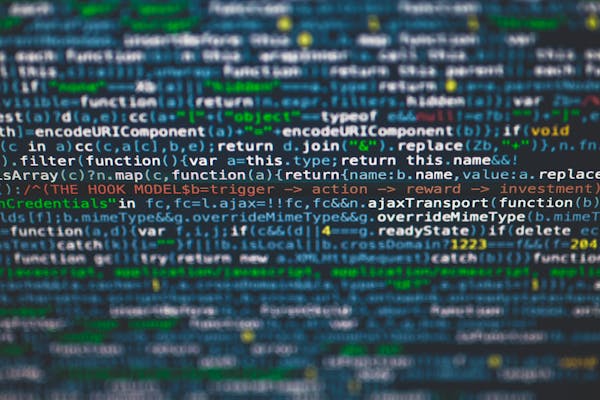Using SQL WHERE IN for Efficient Queries
A guide on using the SQL WHERE IN clause for enhancing query efficiency in database management
09/19/2024
Introduction to SQL WHERE IN
The SQL WHERE IN clause is a powerful tool that allows users to specify multiple values in a WHERE condition. This clause simplifies queries by enabling you to check if a column's value matches any value within a specified list. Utilizing the WHERE IN clause can significantly enhance query performance, especially when working with large datasets.
Understanding SQL WHERE IN
The WHERE IN clause is used to filter records based on a set of specified values. Instead of using multiple OR conditions, you can use the IN operator for better readability and efficiency. The basic syntax for using the WHERE IN clause is as follows:
SELECT columns
FROM table
WHERE column IN (value1, value2, value3, ...);This statement will return all rows where the specified column matches any of the values provided in the list.
Advantages of Using SQL WHERE IN
- Improved Readability: Using WHERE IN makes your SQL query more readable and concise, especially when dealing with multiple values.
- Enhanced Performance: The WHERE IN clause is often optimized by the database engine, improving performance compared to using multiple OR conditions.
- Less Error-Prone: It reduces the chance of syntax errors that may occur when managing multiple OR conditions.
Practical Examples of SQL WHERE IN
Example 1: Selecting Specific Customers
Suppose you want to retrieve records for specific customers based on their customer ID. Here's how you can use the WHERE IN clause:
SELECT *
FROM customers
WHERE customer_id IN (1, 2, 3);This query will return records for customers with IDs 1, 2, and 3.
Example 2: Filtering Products by Category
In another scenario, you might want to get a list of products that belong to specific categories. This is easily accomplished with the WHERE IN clause:
SELECT product_name
FROM products
WHERE category IN ('Electronics', 'Furniture', 'Clothing');This query will return the names of products that are in the Electronics, Furniture, or Clothing categories.
Best Practices for Using SQL WHERE IN
- Limit the Number of Values: While the WHERE IN clause is efficient, using a very large list of values can impact performance. Try to limit the number of values in the IN list.
- Use Static Lists Wisely: If the values in the IN list are dynamic (often changing), consider using a subquery instead.
- Avoid NULLs: If your column may contain NULL values, be cautious. Depending on your dataset, NULLs can yield unexpected results.
Conclusion
Using the SQL WHERE IN clause can dramatically improve the efficiency and readability of your SQL queries. By mastering its usage, you can enhance your database management skills and streamline the querying process for better performance and clarity in your SQL statements.
On This Page
Related Blogs
Tranding Blogs.