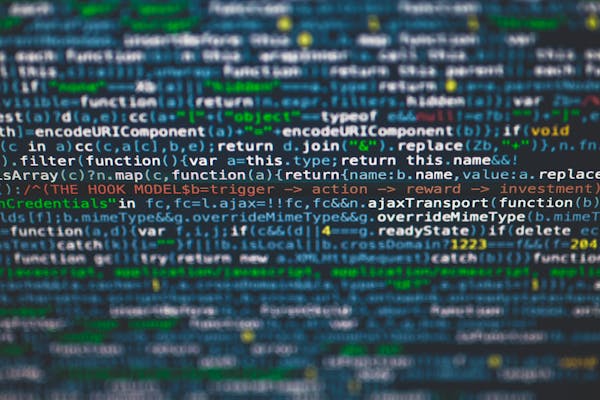SQL SELECT and WHERE Clause Explained
An explanation of the SQL SELECT statement and WHERE clause for effective data querying
09/19/2024
Introduction to SQL SELECT and WHERE Clause
The SQL SELECT statement is a fundamental part of SQL that allows you to retrieve data from a database. Coupled with the WHERE clause, it provides powerful ways to filter records and apply conditions to your queries. This blog will explain how to effectively use the SELECT statement and WHERE clause for optimal data querying.
Understanding the SQL SELECT Statement
The SQL SELECT statement is used to select data from a database. The basic syntax is as follows:
SELECT column1, column2, ...
FROM table_name;You can select one or multiple columns, or even use an asterisk (*) to retrieve all columns from the specified table.
The WHERE Clause for Filtering Data
The WHERE clause is used to filter records based on specific conditions. It can be used with the SELECT statement to narrow down results. Here is the syntax:
SELECT column1, column2, ...
FROM table_name
WHERE condition;Example of Using WHERE Clause
To illustrate the use of the WHERE clause, consider a table named "Employees" with columns for "Name," "Age," and "Department." The following query retrieves employees in the "Sales" department:
SELECT Name, Age
FROM Employees
WHERE Department = 'Sales';This will return only the records of employees working in Sales.
Combining Multiple Conditions
You can combine multiple conditions in the WHERE clause using logical operators such as AND, OR, and NOT. Here’s an example that retrieves employees older than 30 and working in the "Marketing" department:
SELECT Name, Age
FROM Employees
WHERE Age > 30 AND Department = 'Marketing';Using IN and BETWEEN
The WHERE clause also supports operators like IN and BETWEEN for more complex queries. For example, to find employees in either the "Sales" or "HR" departments:
SELECT Name, Age
FROM Employees
WHERE Department IN ('Sales', 'HR');To find employees aged between 25 and 35:
SELECT Name, Age
FROM Employees
WHERE Age BETWEEN 25 AND 35;Best Practices for Using SQL SELECT and WHERE
- Avoid using SELECT * as it can lead to performance issues and unnecessary data retrieval.
- Use specific column names in your SELECT statement to improve clarity and efficiency.
- Always utilize the WHERE clause to filter unnecessary data from your results.
- Be cautious with NULL values in conditions, using IS NULL or IS NOT NULL where needed.
- Test your queries incrementally to ensure correctness before applying complex filters.
Conclusion
Understanding the SQL SELECT statement and WHERE clause is crucial for effective data querying. By utilizing these tools, you can retrieve and filter data efficiently, making your database interactions more powerful and flexible.
On This Page
Related Blogs
Tranding Blogs.