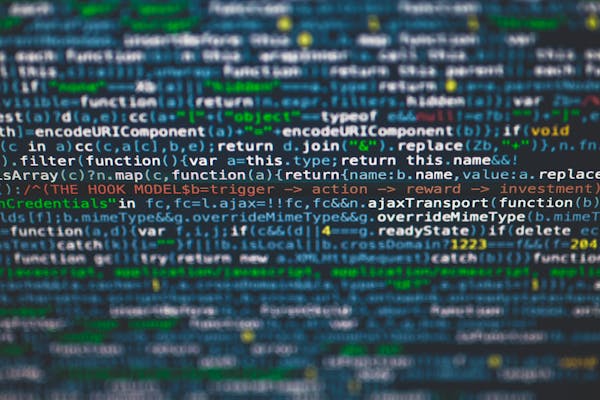Using SQL ORDER BY Clause with JOIN Statements in Microsoft SQL Server
An overview of using the ORDER BY clause with JOIN statements in Microsoft SQL Server for effective data sorting
09/19/2024
Introduction to SQL ORDER BY Clause with JOIN Statements
The ORDER BY clause in SQL is an essential feature that allows you to sort the results of your queries, including those that utilize JOIN statements. In Microsoft SQL Server, effectively using the ORDER BY clause with JOINs enhances the readability and usability of your data results. This guide will explore how to combine the ORDER BY clause with various types of JOINs to achieve the desired output.
Understanding the ORDER BY Clause
The ORDER BY clause is used to sort the result set based on one or more columns. By default, the sorting is done in ascending order. You can also specify descending order by using the DESC keyword. The general syntax is:
SELECT columns
FROM table1
JOIN table2
ON table1.column = table2.column
ORDER BY column_name [ASC|DESC];Using ORDER BY with INNER JOIN
When using INNER JOIN, you can apply the ORDER BY clause to sort the results from both tables based on a specified column. Here's an example:
SELECT employees.name, departments.department_name
FROM employees
INNER JOIN departments
ON employees.department_id = departments.id
ORDER BY employees.name ASC;In this case, the results will be sorted in ascending order according to employee names.
Using ORDER BY with LEFT JOIN
LEFT JOINs can similarly utilize the ORDER BY clause. For instance:
SELECT customers.name, orders.order_date
FROM customers
LEFT JOIN orders
ON customers.id = orders.customer_id
ORDER BY orders.order_date DESC;Here, the query retrieves all customers and their corresponding orders, sorted by order date in descending order.
Using ORDER BY with RIGHT JOIN
RIGHT JOINs can also incorporate the ORDER BY clause. Here's an example:
SELECT products.product_name, suppliers.supplier_name
FROM products
RIGHT JOIN suppliers
ON products.supplier_id = suppliers.id
ORDER BY suppliers.supplier_name ASC;This will display all suppliers and their related products sorted by supplier names.
Using ORDER BY with FULL JOIN
When using a FULL JOIN, the ORDER BY clause allows you to sort results from both tables combined:
SELECT students.name, courses.course_name
FROM students
FULL JOIN courses
ON students.course_id = courses.id
ORDER BY students.name ASC, courses.course_name ASC;This sorts results based on student names and course names.
Important Considerations for Using ORDER BY with JOINs
- Column Ambiguity: If the columns you're sorting by exist in both tables, be sure to prefix them with the appropriate table alias to avoid ambiguity.
- Performance: Sorting large datasets can impact performance. Ensure that appropriate indexes are in place for the columns used in JOINs and the ORDER BY clause.
- Sorting Multiple Columns: You can sort by more than one column in the ORDER BY clause by separating them with commas.
Conclusion
Utilizing the ORDER BY clause with JOIN statements in Microsoft SQL Server is vital for effective data organization. By mastering the usage of ORDER BY across different types of JOINs, you can improve the clarity and usefulness of your query results, thereby enhancing your overall database management skills.
On This Page
Related Blogs
Tranding Blogs.