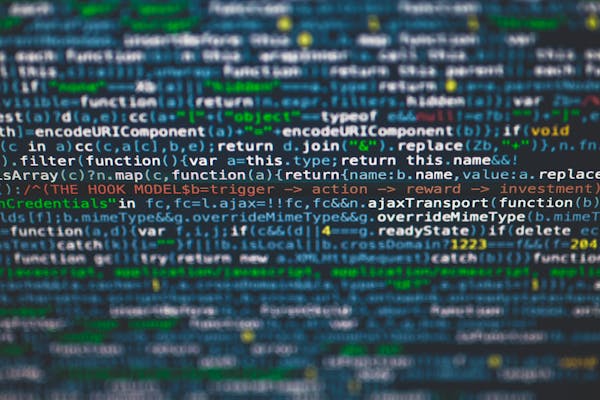How to Sort Results with SQL ORDER BY DESC
A guide on using SQL ORDER BY DESC to sort query results in descending order for better data presentation
09/19/2024
Introduction to SQL ORDER BY DESC
Sorting results is a fundamental aspect of data retrieval in SQL. The ORDER BY clause allows you to specify the order in which records are returned, and using DESC will sort the results in descending order. This guide will provide insights into effectively using ORDER BY DESC in your SQL queries.
The ORDER BY Clause
The ORDER BY clause in SQL is used to sort the result set of a query. You can order results by one or more columns, and specify whether the order should be ascending or descending. Here's the basic syntax:
SELECT columns
FROM table
ORDER BY column1 [ASC|DESC], column2 [ASC|DESC];By default, the order is ascending (ASC) if not specified. Using DESC indicates that you want the results sorted from highest to lowest.
Using ORDER BY DESC to Sort Data
When you want to sort results in descending order, simply add DESC after the column name in the ORDER BY clause. For instance, if you want to sort a list of employees by their salaries in descending order, your query could look like this:
SELECT employee_name, salary
FROM employees
ORDER BY salary DESC;This query will return all employees sorted from the highest salary to the lowest, providing an efficient way to view top earners.
Sorting by Multiple Columns
You can also sort by multiple columns. For example, if you want to sort employees first by department in ascending order and then by salary in descending order, the query would look like this:
SELECT employee_name, department, salary
FROM employees
ORDER BY department ASC, salary DESC;This method allows for more refined sorting, which can be useful for complex datasets.
Important Considerations When Using ORDER BY DESC
- Performance: Sorting large datasets can impact performance. Ensure that the columns you are sorting by are indexed to improve query speed.
- NULL values: In descending order, NULL values will be sorted last by default. Consider this when interpreting results.
- Data Types: Be aware of data types when sorting. Numeric columns sort differently than string columns.
Best Practices for Sorting with ORDER BY DESC
- Use only necessary columns in the SELECT statement to enhance performance.
- Limit the result set using the LIMIT clause (or FETCH NEXT in SQL Server) if dealing with large tables.
- Review the execution plan to understand performance impacts when sorting large datasets.
Conclusion
Using SQL ORDER BY DESC is an effective way to present data in a logical sequence, particularly when you need insights from the highest values downwards. By mastering this feature, you enhance your ability to organize and analyze your datasets effectively.
On This Page
Related Blogs
Tranding Blogs.