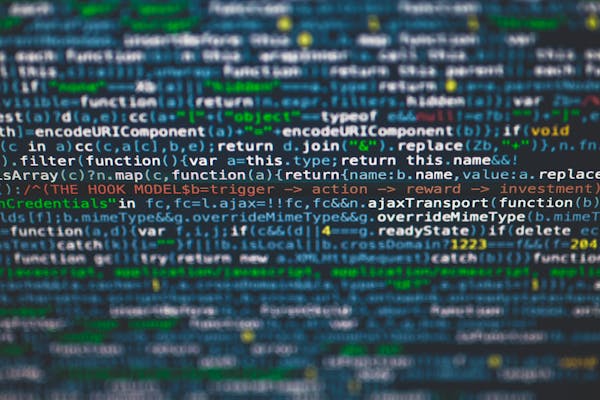Understanding Full Joins in SQL A Comprehensive Guide with Examples
A detailed guide on full joins in SQL, explaining their functionality and providing practical examples for effective data retrieval.
09/19/2024
Understanding Full Joins in SQL
In the world of database management, SQL (Structured Query Language) offers various join operations to combine data from multiple tables. Among these, the full join stands out as a powerful tool for comprehensive data retrieval. This article delves into the concept of full joins in SQL, explaining their functionality and providing practical examples to illustrate their usage.
What is a Full Join?
A full join, also known as a full outer join, is a type of join operation that returns all rows from both tables being joined, regardless of whether there's a match between the tables or not. When there's no match, the result set will contain NULL values for columns from the table that lacks a corresponding row.
Syntax of a Full Join
The basic syntax for a full join in SQL is as follows:
SELECT columns
FROM table1
FULL JOIN table2
ON table1.column = table2.column;Here, 'table1' and 'table2' are the tables being joined, and the 'ON' clause specifies the condition for joining the tables.
How Full Joins Work
A full join combines the results of both left and right outer joins. It returns all rows from both tables, matching rows when possible and using NULL values when there is no match. This makes full joins particularly useful when you need to see all data from both tables, including unmatched rows.
Examples of Full Joins in SQL
Let's explore some practical examples to better understand how full joins work in SQL.
Example 1: Basic Full Join
Suppose we have two tables: 'Employees' and 'Departments'. We want to see all employees and all departments, even if an employee doesn't have a department or a department doesn't have any employees.
SELECT e.EmployeeName, d.DepartmentName
FROM Employees e
FULL JOIN Departments d
ON e.DepartmentID = d.DepartmentID;This query will return all employees and all departments. If an employee doesn't have a department, the DepartmentName will be NULL. If a department doesn't have any employees, the EmployeeName will be NULL.
Example 2: Full Join with Multiple Tables
Full joins can also be used with multiple tables. Let's add a 'Projects' table to our previous example:
SELECT e.EmployeeName, d.DepartmentName, p.ProjectName
FROM Employees e
FULL JOIN Departments d ON e.DepartmentID = d.DepartmentID
FULL JOIN Projects p ON e.EmployeeID = p.EmployeeID;This query will return all employees, departments, and projects, filling in NULL values where there are no matches across the tables.
Example 3: Full Join with Conditions
We can add conditions to our full join to filter the results:
SELECT e.EmployeeName, d.DepartmentName
FROM Employees e
FULL JOIN Departments d ON e.DepartmentID = d.DepartmentID
WHERE e.EmployeeName IS NULL OR d.DepartmentName IS NULL;This query will show only the rows where either the employee doesn't have a department or the department doesn't have any employees, effectively highlighting the 'gaps' in our data.
Advantages of Using Full Joins
Full joins offer several advantages in SQL:
- Comprehensive data retrieval: They allow you to see all data from both tables in a single result set.
- Identifying data inconsistencies: Full joins can help spot missing relationships between tables.
- Flexibility: They can be combined with other SQL clauses for complex data analysis.
Considerations When Using Full Joins
While full joins are powerful, they should be used judiciously:
- Performance: Full joins can be resource-intensive, especially with large datasets.
On This Page
Related Blogs
- Top 10 SQL Interview Questions on Joins to Ace Your Next Database Interview
- Understanding SQL Inner Joins A Practical Guide for Database Enthusiasts
- Mastering SQL Joins in Microsoft SQL Server A Comprehensive Guide
- Understanding Joins in SQL Enhancing Your Database Skills
- SQL Joins with Examples A Beginner's Guide to Combining Data
Tranding Blogs.