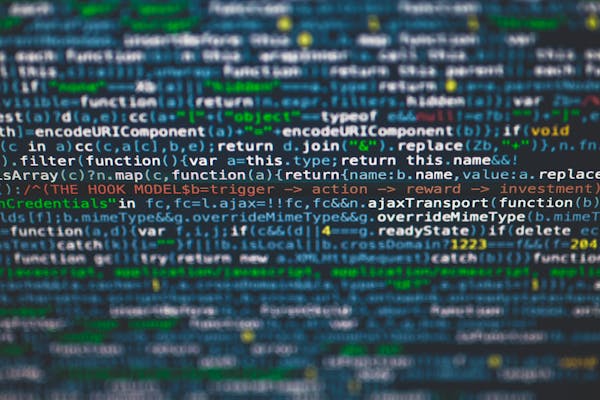Mastering SQL Joins in Microsoft SQL Server A Comprehensive Guide
A comprehensive guide on SQL joins in Microsoft SQL Server for efficient data retrieval and analysis
09/19/2024
Introduction to SQL Joins
SQL joins are fundamental operations in relational databases that allow you to combine data from multiple tables based on related columns. In Microsoft SQL Server, joins are powerful tools for retrieving and analyzing complex data sets. This guide will walk you through the different types of joins and how to use them effectively in Microsoft SQL Server.
Types of SQL Joins in Microsoft SQL Server
Microsoft SQL Server supports several types of joins, each serving a specific purpose in data retrieval:
1. INNER JOIN
The INNER JOIN is the most common type of join. It returns only the rows that have matching values in both tables. To use an INNER JOIN in Microsoft SQL, use the following syntax:
SELECT *
FROM Table1
INNER JOIN Table2
ON Table1.column = Table2.column;2. LEFT JOIN or LEFT OUTER JOIN
A LEFT JOIN returns all rows from the left table and the matched rows from the right table. If there's no match, NULL values are returned for the right table's columns. The syntax is:
SELECT *
FROM Table1
LEFT JOIN Table2
ON Table1.column = Table2.column;3. RIGHT JOIN or RIGHT OUTER JOIN
Similar to LEFT JOIN, but returns all rows from the right table and the matched rows from the left table. Unmatched rows in the left table result in NULL values. Here's the syntax:
SELECT *
FROM Table1
RIGHT JOIN Table2
ON Table1.column = Table2.column;4. FULL JOIN or FULL OUTER JOIN
A FULL JOIN returns all rows when there's a match in either the left or right table. It combines the results of both LEFT and RIGHT joins. The syntax is:
SELECT *
FROM Table1
FULL JOIN Table2
ON Table1.column = Table2.column;5. CROSS JOIN
A CROSS JOIN returns the Cartesian product of both tables, meaning every row from the first table is combined with every row from the second table. Use it cautiously, as it can produce large result sets. The syntax is:
SELECT *
FROM Table1
CROSS JOIN Table2;Best Practices for Using Joins in Microsoft SQL Server
- Use appropriate join types: Choose the right join type based on your data requirements to avoid unnecessary NULL values or missing data.
- Join on indexed columns: Joining tables on indexed columns can significantly improve query performance.
- Use table aliases: When working with multiple tables, use aliases to make your queries more readable and avoid ambiguity.
- Be cautious with CROSS JOINs: Use CROSS JOINs sparingly as they can result in very large datasets and impact performance.
- Optimize join order: In complex queries with multiple joins, consider the order of joins to minimize intermediate result sets.
Advanced Join Techniques in Microsoft SQL Server
- Self-joins: Join a table to itself to compare rows within the same table. This is useful for hierarchical data or finding relationships between rows.
- Multi-table joins: Combine more than two tables in a single query by using multiple JOIN clauses.
- Subqueries in joins: Use subqueries in your JOIN conditions for more complex data retrieval scenarios.
- Non-equi joins: Join tables based on conditions other than equality, such as greater than or less than comparisons.
Troubleshooting Common Join Issues
- Unexpected NULL values: Check your join conditions and ensure you're using the appropriate join type.
- Duplicate rows: Use DISTINCT or GROUP BY to eliminate unwanted duplicates in your result set.
- Slow performance: Analyze your query execution plan and consider adding indexes or optimizing your queries.
Conclusion
Mastering SQL joins in Microsoft SQL Server is essential for effective data retrieval and analysis. By understanding the various types of joins and following best practices, you can write more efficient and informative queries that enhance your database skills.
On This Page
Related Blogs
- Understanding the Types of Joins in DBMS and Their Practical Applications
- Understanding Different Joins in SQL A Comprehensive Guide
- Understanding Full Joins in SQL A Comprehensive Guide with Examples
- Understanding SQL Inner Joins A Practical Guide for Database Enthusiasts
- Top 10 SQL Interview Questions on Joins to Ace Your Next Database Interview
Tranding Blogs.