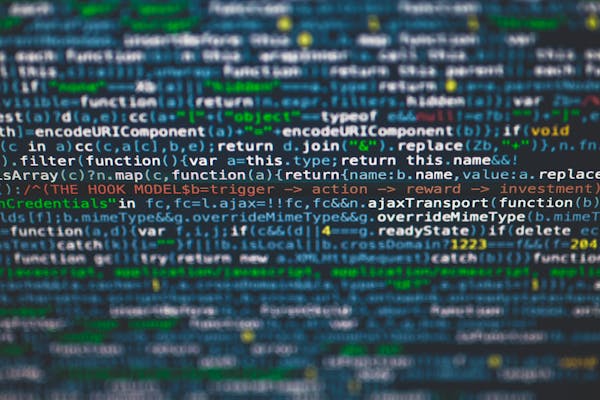Top String Functions in SQL Practical Examples
Practical examples of top string functions in SQL for effective data manipulation and analysis
10/25/2023
Introduction to String Functions in SQL
String functions in SQL are essential tools for manipulating text data within your databases. They allow you to perform a variety of tasks, such as searching, replacing, or formatting strings. Understanding how to utilize these functions effectively can significantly enhance your data analysis and reporting capabilities.
Common String Functions in SQL
SQL provides numerous string functions, each with a unique purpose. Here are some of the most commonly used string functions:
- LEN: Returns the length of a string.
- SUBSTRING: Extracts a portion of a string.
- UPPER: Converts a string to uppercase.
- LOWER: Converts a string to lowercase.
- CONCAT: Combines two or more strings into one.
LEN Function Measuring String Length
The LEN function is used to determine the number of characters in a given string. The syntax is:
SELECT LEN(column_name) AS string_length
FROM table_name;This function is beneficial when you need to validate string lengths or perform data quality checks.
SUBSTRING Function Extracting Part of a String
The SUBSTRING function allows you to retrieve a specific part of a string. Its syntax is:
SELECT SUBSTRING(column_name, start_position, length) AS extracted_string
FROM table_name;Use SUBSTRING when you only need a portion of the string, such as extracting area codes from phone numbers.
UPPER and LOWER Functions Changing Case
The UPPER and LOWER functions are used to convert the case of text. Their syntax is:
SELECT UPPER(column_name) AS upper_case,
LOWER(column_name) AS lower_case
FROM table_name;These functions are helpful in standardizing data for comparisons or ensuring consistency across your database.
CONCAT Function Merging Strings
The CONCAT function is used to combine multiple strings into a single string. Its syntax is:
SELECT CONCAT(string1, string2) AS combined_string
FROM table_name;Use CONCAT to create full names or concatenate multiple fields into a single output.
Best Practices for Using String Functions in SQL
- Always consider the data type of the column when using string functions.
- Validate input data to avoid unexpected results.
- Use string functions thoughtfully to maintain query performance.
- Use aliases for clarity and better readability of your queries.
Advanced String Function Techniques
- TRIM: Removes spaces from the start and end of a string.
- REPLACE: Replaces specified characters in a string with another.
- CHARINDEX: Returns the position of a substring within a string.
- FORMAT: Converts values to a specific format, useful for dates and currency.
Conclusion
Understanding and effectively using string functions in SQL is crucial for data manipulation and analysis. By mastering these functions, you can streamline your queries and improve your ability to work with text data within your databases.
On This Page
Related Blogs
Tranding Blogs.